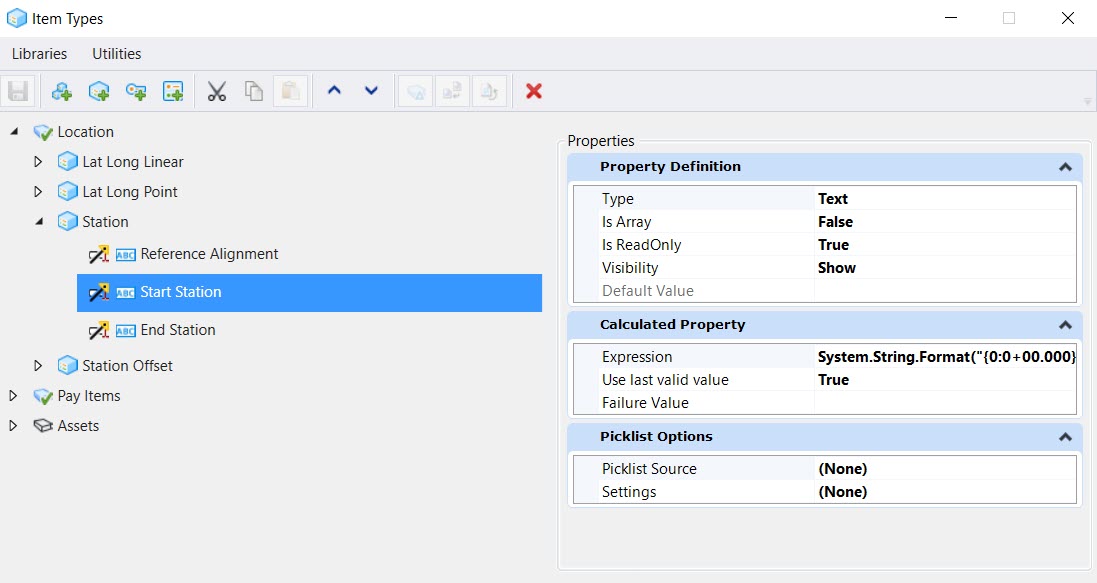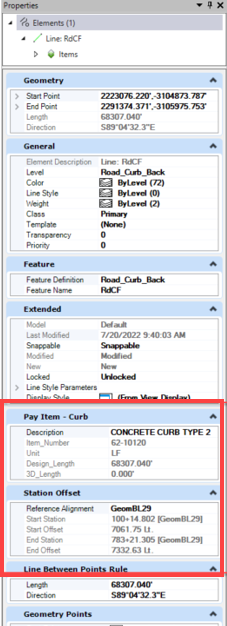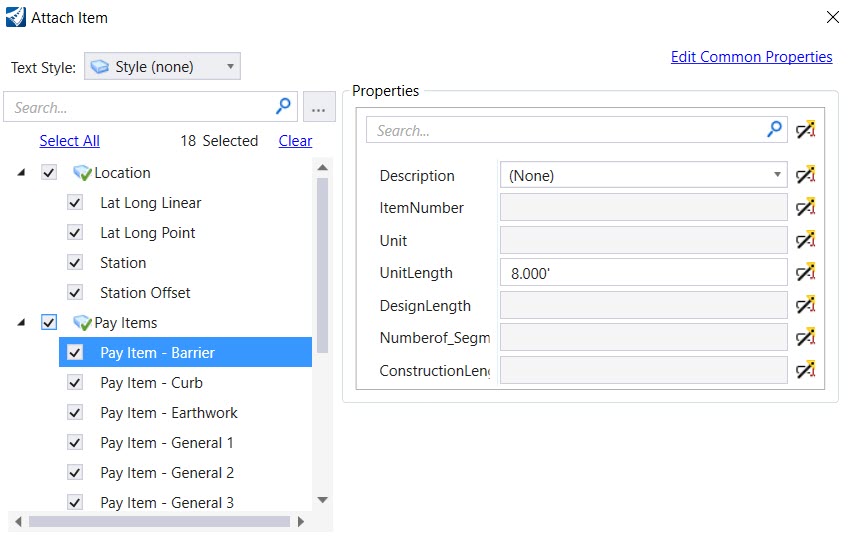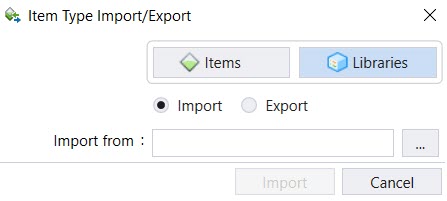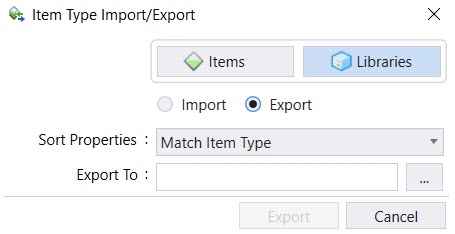Item Types
An item type is a set of properties used to describe an element. You can create Item Types and attach the items to objects or elements within a DGN file from a feature definition or by manually assigning them to an element or group of elements. In OpenRoads, OpenRails, and OpenSite Designer, the item type can contain information based on Civil properties. After the item type is placed on an element, the item type data is displayed in the Properties dialog along with the other properties of the object or element.
The Item Types dialog allows you to create and manage item types.
Item Types can be used to store a myriad of information and data about the element in the form of properties. Following are some instances where Item Types can be used:
- Items can be attached to a model within a cell library; every time that model is placed as a cell, the attached items are copied to the new cell.
- Items can be attached to an element template; every time the element template is used, a copy of the template's items is attached to the new element.
- The properties in Item Types can be used to label, report, or change the display of the elements or objects.
In Civil items, types will be predominantly stored as part of the feature definition. For example, if you place the "Road_curb_back" featured linear element it will have basic item types attached automatically.
you can then set these to various pay items or define a referenced alignment via key in so that station offset is automatically calculated. The reference alignment can be set via the asset manager as well.